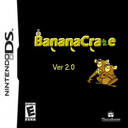DSGM VM DOWNLOAD OPTION #2
We have been hearing that a couple of users having issues downloading DSGM VM because of one reason or another... Slow connection, timed out and so on. I have experienced that myself in my first attempts but that's because 2 out my 3 kids are pc gamers and well,, slowed my connection to download it several times.. So, I have come up with the only solution that comes to mind..
Split files... You'll need to create a folder on your desktop.. You can name it whatever you want.. then download ALL of the following files IN ORDER.. After you have all 11 files, run the .bat file. A prompt box will appear - just let it run it's course and you can see it's progress as it merges the files together to make 1 file. The prompt box will automaically close after it has merged the files together to make the .ova file. You will have 12 files now in that folder, You can delete the original 11 files you downloaded.. Keeping only the .ova file.
Files: Click each link to download
https://dsgamemaker.online/split/windowsxpfull.1 - 619 mb
https://dsgamemaker.online/split/windowsxpfull.2 - 619 mb
https://dsgamemaker.online/split/windowsxpfull.3 - 619 mb
https://dsgamemaker.online/split/windowsxpfull.4 - 619 mb
https://dsgamemaker.online/split/windowsxpfull.5 - 619 mb
https://dsgamemaker.online/split/windowsxpfull.6 - 619 mb
https://dsgamemaker.online/split/windowsxpfull.7 - 619 mb
https://dsgamemaker.online/split/windowsxpfull.8 - 619 mb
https://dsgamemaker.online/split/windowsxpfull.9 - 619 mb
https://dsgamemaker.online/split/windowsxpfull.10 - 312 mb
Compiler: Click link to download
https://dsgamemaker.online/split/windowsxpfull.bat - 292 bytes